Task Five (Blog Posting): Provide a brief account (1-2 paragraphs) on how the use of planning (storyboarding and scripting aided your groups short film.
The storyboard helped us to create the flow of the clips we shot. We could organise the sequencing and it helped us focus on what we wanted to do without getting distracted with other ideas.
We used scripting to decide on the headings. This was useful to portray the essence of our video. We put up “OT Represents” which sets the scene for the video. This also helped us to focus on the theme of the video.
Wednesday, June 11, 2008
Friday, June 6, 2008
Tutorial 8
Tutorial Eight: Assistive technology
Provide a definition of Assistive technology (your Cook and Hussey reading may be helpful with this).
The adaptive devices, services, strategies and practices used to assist people with disabilities are referred to as assistive technology.
Describe one piece of equipment introduced in the assistive technology tutorial. Provide information on size, cost and functions.
Sunny sunshine switch: It lights up, vibrates and plays music when stroked. It plays 3 tunes with 8 lights flashing. If a device such as a radio is plugged in, then the stroke would also evoke the activation of the radio. This device costs approximately $110.00 NZD.
How does your chosen piece of equipment increased functional capacity for the user? Provide examples here from the tutorial and lecture.
When using switches in devices like radio, lights, blenders etc it requires fine motor control of the fingers. The sunny sunshine switch can be used by people who have gross motor control of their arms. They only need to rest their hand on it or stroke it and do not require fine motor control. Therefore, those especially children (because of the make that is colourfully adapted for them) find it easier to use as well as amusing as lights and music goes of when touched. In this way, children can become more independent by having this device to control lights, radio etc that is connected through the sunny sunshine switch.
Provide a definition of Assistive technology (your Cook and Hussey reading may be helpful with this).
The adaptive devices, services, strategies and practices used to assist people with disabilities are referred to as assistive technology.
Describe one piece of equipment introduced in the assistive technology tutorial. Provide information on size, cost and functions.
Sunny sunshine switch: It lights up, vibrates and plays music when stroked. It plays 3 tunes with 8 lights flashing. If a device such as a radio is plugged in, then the stroke would also evoke the activation of the radio. This device costs approximately $110.00 NZD.
How does your chosen piece of equipment increased functional capacity for the user? Provide examples here from the tutorial and lecture.
When using switches in devices like radio, lights, blenders etc it requires fine motor control of the fingers. The sunny sunshine switch can be used by people who have gross motor control of their arms. They only need to rest their hand on it or stroke it and do not require fine motor control. Therefore, those especially children (because of the make that is colourfully adapted for them) find it easier to use as well as amusing as lights and music goes of when touched. In this way, children can become more independent by having this device to control lights, radio etc that is connected through the sunny sunshine switch.
Wednesday, May 28, 2008
Tutorial Seven: Posting You Tube Videos and Flickr Badges to Blogs: Explaining the process
Task One: Explain the step by step process required to embed You Tube videos into your Blog . Consider using screen captures to provide a visual representation of these steps.
1. Open your preferred video on youtube.com and your blog on another page
2. Now click on the link which is under “embedded” as shown in the picture below and it will turn blue, now right click and click on ‘copy’

3. Now turn to your blog homepage and click on “New Post” which at the very top of the page. You will be directed to another page.
4. Right click on the space you type and click ‘Paste’. Your link should be pasted on like in the picture below.
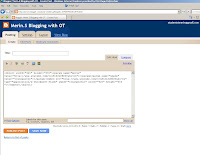
5. Add a title and tag if required and you can either ‘Save’ or ‘Publish Post’.
Task Two: Explain the step by step process required to embed a Flickr Badge into your Blog . Consider using screen captures to provide a visual representation of these steps.
1. Create a flickr account
2. Click on ‘Upload photos’ as shown below
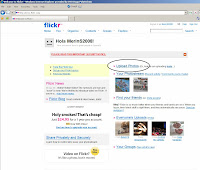
3. Follow instructions to choose, upload and add tags on photos.
4. Now go to the homepage in flicker and scroll down to the bottom and click on ‘Tools’ as shown below.
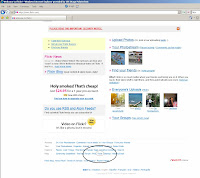
5. Click on “Build a Badge” as in the picture below and follow instructions.
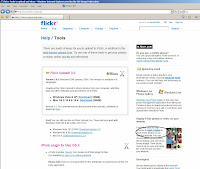
6. Choose to build it using html version and follow instructions till the end
7. Then Copy the link on the last page and go to your blog
8. Click on "New Post" at the top, then click on "Layout" at the top and click on "Add Page Element" as shown below
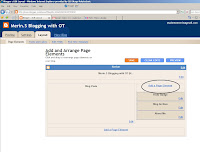
9. Click on the HTML icon as shown below to paste the copied code.

Task One: Explain the step by step process required to embed You Tube videos into your Blog . Consider using screen captures to provide a visual representation of these steps.
1. Open your preferred video on youtube.com and your blog on another page
2. Now click on the link which is under “embedded” as shown in the picture below and it will turn blue, now right click and click on ‘copy’

3. Now turn to your blog homepage and click on “New Post” which at the very top of the page. You will be directed to another page.
4. Right click on the space you type and click ‘Paste’. Your link should be pasted on like in the picture below.
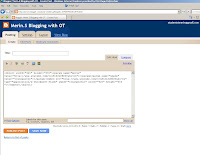
5. Add a title and tag if required and you can either ‘Save’ or ‘Publish Post’.
Task Two: Explain the step by step process required to embed a Flickr Badge into your Blog . Consider using screen captures to provide a visual representation of these steps.
1. Create a flickr account
2. Click on ‘Upload photos’ as shown below
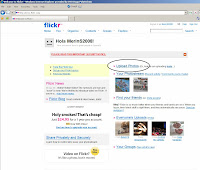
3. Follow instructions to choose, upload and add tags on photos.
4. Now go to the homepage in flicker and scroll down to the bottom and click on ‘Tools’ as shown below.
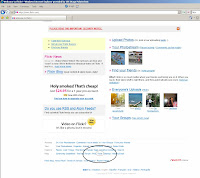
5. Click on “Build a Badge” as in the picture below and follow instructions.
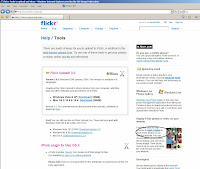
6. Choose to build it using html version and follow instructions till the end
7. Then Copy the link on the last page and go to your blog
8. Click on "New Post" at the top, then click on "Layout" at the top and click on "Add Page Element" as shown below
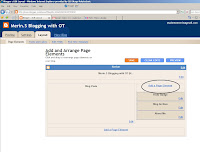
9. Click on the HTML icon as shown below to paste the copied code.

Wednesday, May 21, 2008
Tutorial Six: The internet and online communities
Tutorial Six: The internet and online communities
Provide the web address and the name of the community you are investigating
www.orkut.com
What is the brief or focus of this community
To connect with people around the world and share their photos, videos, own updates, add or create communities and put up posts called “scraps”.
What services are provided? How interactive is this site? How can people contribute?
Some of the services are mentioned above but on top of that, Orkut allows users to add links from different sites to put up fancy words, pictures, slideshows and videos, countdown timers, birthday wishers etc. People contribute by sharing inviting friends to join, sharing useful links and information, encouraging others, creating communities where people with similar interests or those from the place etc can meet together.
Consider material presented during the lecture and make comment on why people choose to contribute to this community. What is it they are seeking?
People who in this community are there for all sorts of reasons ranging from connecting with old friends, meeting new people to sharing their ideas, beliefs etc. Here anticipated reciprocity is evident where people expect to get a reply to their posts. People also have increased recognition and an increased self-efficacy from old friends and new ones or people they are not yet friends with when they share their views, photos etc. Members of Orkut share a sense of community as well as they belong to this particular blog site.
Cut and paste an example of the type of topics being discussed (you may have to provide a context to your excerpt).
Just catching up with a friend on Orkut after an online chatting session on Gmail.
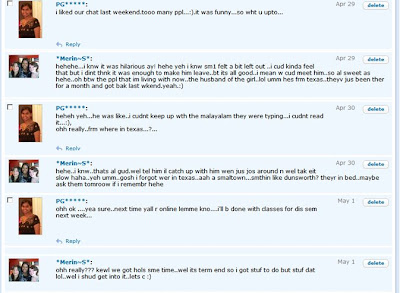
Tutorial Six: The internet and online communities
Considering material presented during the course and make comment on the potential ethical issues that may arise in this community e.g. lack of identity and accountability.
The posts shared on Orkut are very casual and not credible. Anyone who has an orkut account can have access to photos and videos of people but one can choose to make their photos, videos and posts private to those who are not in their friends list. These information that is accessible to everybody could be misused as they can be downloaded or copied on to anybody’s computer. Another dilemma that is increasing is the number of hackers on the internet. If an account is hacked, their profiles can be destroyed and their personal information revealed. They could also get access to the computer they use. Publishing personal information is dangerous as stalkers are also on the rise. One has to be legally over eighteen but one could easily put in the wrong date of birth to join in.
Consider material presented during the lecture and make comment on the benefits this community holds over traditional notions of community e.g. communities reliant on geographic proximity
Communities are of geographical, cultural, organisational or nested (contain other communities within). Orkut is a huge online community that allows everybody to join. It contains nested communities within to group people with similar interests etc which is the notion of traditional communities mentioned above.
Consider material presented during the lecture and make comment what this community lacks or can not provide which traditional communities can.
Orkut covers the notion of people connecting with others from their own geographical area, culture and organisations and societies but this is limited to those who have access to the internet.
Provide the web address and the name of the community you are investigating
www.orkut.com
What is the brief or focus of this community
To connect with people around the world and share their photos, videos, own updates, add or create communities and put up posts called “scraps”.
What services are provided? How interactive is this site? How can people contribute?
Some of the services are mentioned above but on top of that, Orkut allows users to add links from different sites to put up fancy words, pictures, slideshows and videos, countdown timers, birthday wishers etc. People contribute by sharing inviting friends to join, sharing useful links and information, encouraging others, creating communities where people with similar interests or those from the place etc can meet together.
Consider material presented during the lecture and make comment on why people choose to contribute to this community. What is it they are seeking?
People who in this community are there for all sorts of reasons ranging from connecting with old friends, meeting new people to sharing their ideas, beliefs etc. Here anticipated reciprocity is evident where people expect to get a reply to their posts. People also have increased recognition and an increased self-efficacy from old friends and new ones or people they are not yet friends with when they share their views, photos etc. Members of Orkut share a sense of community as well as they belong to this particular blog site.
Cut and paste an example of the type of topics being discussed (you may have to provide a context to your excerpt).
Just catching up with a friend on Orkut after an online chatting session on Gmail.
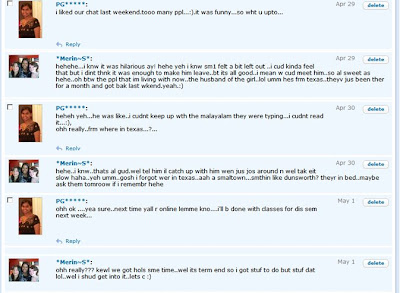
Tutorial Six: The internet and online communities
Considering material presented during the course and make comment on the potential ethical issues that may arise in this community e.g. lack of identity and accountability.
The posts shared on Orkut are very casual and not credible. Anyone who has an orkut account can have access to photos and videos of people but one can choose to make their photos, videos and posts private to those who are not in their friends list. These information that is accessible to everybody could be misused as they can be downloaded or copied on to anybody’s computer. Another dilemma that is increasing is the number of hackers on the internet. If an account is hacked, their profiles can be destroyed and their personal information revealed. They could also get access to the computer they use. Publishing personal information is dangerous as stalkers are also on the rise. One has to be legally over eighteen but one could easily put in the wrong date of birth to join in.
Consider material presented during the lecture and make comment on the benefits this community holds over traditional notions of community e.g. communities reliant on geographic proximity
Communities are of geographical, cultural, organisational or nested (contain other communities within). Orkut is a huge online community that allows everybody to join. It contains nested communities within to group people with similar interests etc which is the notion of traditional communities mentioned above.
Consider material presented during the lecture and make comment what this community lacks or can not provide which traditional communities can.
Orkut covers the notion of people connecting with others from their own geographical area, culture and organisations and societies but this is limited to those who have access to the internet.
Task 4: Youtube and OT Presents Dunedine Grafiti
Task Four (Blog Posting): Provide a brief summary of the services offered by U Tube. Information can be drawn from the week five tutorial hand out.
Youtube.com is a website designed to allow users can download and publish videos, recommend and rate videos. It contains all sorts of videos ranging from personal ones to political new reviews.
Anyone can view videos but one must sign up as a member to post videos. Videos posted can also be linked to other sites.
Grafiti out and about near tec
Youtube.com is a website designed to allow users can download and publish videos, recommend and rate videos. It contains all sorts of videos ranging from personal ones to political new reviews.
Anyone can view videos but one must sign up as a member to post videos. Videos posted can also be linked to other sites.
Grafiti out and about near tec
Friday, May 9, 2008
Tutorial 3 : What does Blogger offer?
Provide a brief summary of the services offered by Blogger (this will be your third posting. Information can be drawn from the attached hand out). In addition to this name one other Blog host.
Blogger offers a customised web page for anyone to maintain a blog or an online journal. It allows one to upload photos, enter personal information and enter just about any information that is not against their rules (terms and conditions one accepts when creating a blog). To create an account with blogger, one must create a gmail email account and use that password. This gives a free email account as well as a blog and account entry to other offers they have like orkut.com.
Myspace.com is another blog host.
Blogger offers a customised web page for anyone to maintain a blog or an online journal. It allows one to upload photos, enter personal information and enter just about any information that is not against their rules (terms and conditions one accepts when creating a blog). To create an account with blogger, one must create a gmail email account and use that password. This gives a free email account as well as a blog and account entry to other offers they have like orkut.com.
Myspace.com is another blog host.
Tutorial Two: Digital Camera use and applications
Tutorial Two: Digital Camera use and applications
“A new technology is rarely superior to an old one in every feature”. Briefly discuss this statement in relation to digital camera technology. What would you consider to be some of the pluses and minuses digital camera technology holds in relation to more traditional film based cameras?
Digital cameras came after the old film cameras and for professional filming, film cameras are widely used which allows it to be superior to digital cameras.
Digital cameras are economical and practical for everyday use. They are portable and most are simple to learn to use. Film cameras produce better quality movie shots and the end products are a better quality to watch.
List some of the ways that digital images can be stored transferred and manipulated using other communications technology.
Digital camera images can be stored in computers, cell phones, ipods etc. They are used in the internet, televisions, posters etc as well.
Given the prevalence of image capturing devices, and thinking about the issues discussed in tutorial one, consider what sort of ethical issues may arise with their use.
The devices are handy in size and portability hence making it easier to use as well as abuse such as taking pictures and videos of people without informed consent and posting them for the public. Plagiarism, pornography, editing and other alterations with images and videos can allow unethical use of digital images.
Briefly discuss some of the ways that digital images could, or are, being used in occupational therapy practice.
In OT practice, cameras are used to take images during home visits, equipments, activities etc. Images are also used for teaching purposes and records.
Provide a brief summary of the services offered by Flickr.com
This website allows users to create a profile and share their photos and videos with others in an economic, fast and versatile way through the internet..
Name one other photo storage website which offers a service similar to Flickr.com
Ringo.com
Explain what the difference is between a digital and an optical zoom
Digital zoom is like a built in zoom and optical zoom is when the lens pops out while zooming. Optical zoom gives better quality pictures by increasing the number of pixels whereas digital zoom expands the picture when zooming which may not give a clear image.
Explain what is meant by the term mega pixel
This is a unit used to determine picture resolution by the total number of pixels in an image.
“A new technology is rarely superior to an old one in every feature”. Briefly discuss this statement in relation to digital camera technology. What would you consider to be some of the pluses and minuses digital camera technology holds in relation to more traditional film based cameras?
Digital cameras came after the old film cameras and for professional filming, film cameras are widely used which allows it to be superior to digital cameras.
Digital cameras are economical and practical for everyday use. They are portable and most are simple to learn to use. Film cameras produce better quality movie shots and the end products are a better quality to watch.
List some of the ways that digital images can be stored transferred and manipulated using other communications technology.
Digital camera images can be stored in computers, cell phones, ipods etc. They are used in the internet, televisions, posters etc as well.
Given the prevalence of image capturing devices, and thinking about the issues discussed in tutorial one, consider what sort of ethical issues may arise with their use.
The devices are handy in size and portability hence making it easier to use as well as abuse such as taking pictures and videos of people without informed consent and posting them for the public. Plagiarism, pornography, editing and other alterations with images and videos can allow unethical use of digital images.
Briefly discuss some of the ways that digital images could, or are, being used in occupational therapy practice.
In OT practice, cameras are used to take images during home visits, equipments, activities etc. Images are also used for teaching purposes and records.
Provide a brief summary of the services offered by Flickr.com
This website allows users to create a profile and share their photos and videos with others in an economic, fast and versatile way through the internet..
Name one other photo storage website which offers a service similar to Flickr.com
Ringo.com
Explain what the difference is between a digital and an optical zoom
Digital zoom is like a built in zoom and optical zoom is when the lens pops out while zooming. Optical zoom gives better quality pictures by increasing the number of pixels whereas digital zoom expands the picture when zooming which may not give a clear image.
Explain what is meant by the term mega pixel
This is a unit used to determine picture resolution by the total number of pixels in an image.
Thursday, May 8, 2008
Tutorial One: Information Technology and Ethical Issues
Tutorial One: Information Technology and Ethical Issues
Provide a definition of Information Technology/Information Communications Technology (APA reference required)
IT encompases the processes involved in development and implementation of computerised information systems mainly softwares and hardwares.
(Information Technology. Retrieved May 8, 2008, from Wikipedia Web site: http://en.wikipedia.org/wiki/Information_technology.)
Consider the definition of IT you have provided. How is this form of technology prevalent in our society? How common place has it become?
Society is very much computerised than ever before. It is so common that they are used in aspects like cooking, social networking, travelling, banking, communication, records, storage and games.
What IT devices or system do you feel comfortable and competent using?
Communication devices such as phones, emails, forums and blogs.
Information retrieving from online search engines, databases and encyclopedias.
Music from mp3s, ipods, computers, websites, phones and stereos.
Kitchen appliances like microwaves, refrigerator, freezers, food processors, blenders and ovens.
Recording devices such as cameras, cell phones, video cameras, web cams, computers and USB.
Computer applications like MS Office, Photoshop, Windows, Mac etc
Thinking about your own fieldwork experiences consider how IT is being used in Occupational Therapy practice?
IT is very much used in OT practice in a number of fields such as communication (email, phones, communication devices for disabled), mobility (wheelchairs, hoists, vehicles), kitchen appliances and leisure activity equipments such as mosaics and woodwork in activity groups. Cameras are used to take photos and videos. Computers are used for power points, word processing, assessments etc. DVD players, VCR and TV are used to show videos. Stereo is used for music and to play CDs or tapes in groups. Shredders are used to shred information on paper.
What ethical implications arise from the capturing, sharing and transferring of information via IT devices (e.g. mobile phones) or systems (e.g. internet)
Confidentiality and privacy of information shared are to be considered when sharing information in OT practice. Hacking can also be a risk of information being lost, transferred or stolen. This is why client names and their details are safe not to be used via these communication devices.
Provide a definition of Computer Ethics (APA reference required)
Computer ethics similar to work ethics are related to how computer users conduct themselves with the information of computers in a professional as well as social manner.
(Computer ethics. Retrieved May 8, 2008, from Wikipedia Web site: http://en.wikipedia.org/wiki/Computer_ethics.)
Provide a definition of Intellectual Property (APA reference required)
Intellectual Property is related to the rights of the production of creativity of the mind like music, art, trademark logos etc
(Intellectual Property. Retrieved May 9, 2008, from Wikipedia Web site: http://en.wikipedia.org/wiki/Intellectual_property)
Provide a definition of Social Justice (APA reference required)
It is the concept of justice in society in every aspect.
(Social justice. Retrieved May 9, 2008, from Wikipedia Web site: http://en.wikipedia.org/wiki/Social_justice)
Provide a definition of Informed Consent (APA reference required)
Informed consent is the process when an individual knowingly agrees to something, given the facts and details about it.
(Informed consent. Retrieved May 9, 2008, from Wikipedia Web site: http://en.wikipedia.org/wiki/Informed_consent)
In your own words briefly summarise why (or why not) a great understanding of ITC and the ethical issues it encompasses will help us in our practice and daily lives.
Without ITC the world would seem a bit lost in this present time because almost everything is run by technology. A greater understanding will help one handle technical equipments, make work load easier and faster, get more perfect and reliable results sometimes and share information quickly and less expensive. Abiding by ethical rules will make it easier to work with technology by reducing the risks it can create and in some instances increase reliability. In OT practice, technology is a useful tool in all settings from ADLs (electric toothbrush) to teaching (power points) to leisure (mosaic tile cutter).
ITC definitely makes the world a faster place and makes work a lot simpler but as with anything else, technological devices can malfunction and it may not be very easy to fix them oneself.
Provide a definition of Information Technology/Information Communications Technology (APA reference required)
IT encompases the processes involved in development and implementation of computerised information systems mainly softwares and hardwares.
(Information Technology. Retrieved May 8, 2008, from Wikipedia Web site: http://en.wikipedia.org/wiki/Information_technology.)
Consider the definition of IT you have provided. How is this form of technology prevalent in our society? How common place has it become?
Society is very much computerised than ever before. It is so common that they are used in aspects like cooking, social networking, travelling, banking, communication, records, storage and games.
What IT devices or system do you feel comfortable and competent using?
Communication devices such as phones, emails, forums and blogs.
Information retrieving from online search engines, databases and encyclopedias.
Music from mp3s, ipods, computers, websites, phones and stereos.
Kitchen appliances like microwaves, refrigerator, freezers, food processors, blenders and ovens.
Recording devices such as cameras, cell phones, video cameras, web cams, computers and USB.
Computer applications like MS Office, Photoshop, Windows, Mac etc
Thinking about your own fieldwork experiences consider how IT is being used in Occupational Therapy practice?
IT is very much used in OT practice in a number of fields such as communication (email, phones, communication devices for disabled), mobility (wheelchairs, hoists, vehicles), kitchen appliances and leisure activity equipments such as mosaics and woodwork in activity groups. Cameras are used to take photos and videos. Computers are used for power points, word processing, assessments etc. DVD players, VCR and TV are used to show videos. Stereo is used for music and to play CDs or tapes in groups. Shredders are used to shred information on paper.
What ethical implications arise from the capturing, sharing and transferring of information via IT devices (e.g. mobile phones) or systems (e.g. internet)
Confidentiality and privacy of information shared are to be considered when sharing information in OT practice. Hacking can also be a risk of information being lost, transferred or stolen. This is why client names and their details are safe not to be used via these communication devices.
Provide a definition of Computer Ethics (APA reference required)
Computer ethics similar to work ethics are related to how computer users conduct themselves with the information of computers in a professional as well as social manner.
(Computer ethics. Retrieved May 8, 2008, from Wikipedia Web site: http://en.wikipedia.org/wiki/Computer_ethics.)
Provide a definition of Intellectual Property (APA reference required)
Intellectual Property is related to the rights of the production of creativity of the mind like music, art, trademark logos etc
(Intellectual Property. Retrieved May 9, 2008, from Wikipedia Web site: http://en.wikipedia.org/wiki/Intellectual_property)
Provide a definition of Social Justice (APA reference required)
It is the concept of justice in society in every aspect.
(Social justice. Retrieved May 9, 2008, from Wikipedia Web site: http://en.wikipedia.org/wiki/Social_justice)
Provide a definition of Informed Consent (APA reference required)
Informed consent is the process when an individual knowingly agrees to something, given the facts and details about it.
(Informed consent. Retrieved May 9, 2008, from Wikipedia Web site: http://en.wikipedia.org/wiki/Informed_consent)
In your own words briefly summarise why (or why not) a great understanding of ITC and the ethical issues it encompasses will help us in our practice and daily lives.
Without ITC the world would seem a bit lost in this present time because almost everything is run by technology. A greater understanding will help one handle technical equipments, make work load easier and faster, get more perfect and reliable results sometimes and share information quickly and less expensive. Abiding by ethical rules will make it easier to work with technology by reducing the risks it can create and in some instances increase reliability. In OT practice, technology is a useful tool in all settings from ADLs (electric toothbrush) to teaching (power points) to leisure (mosaic tile cutter).
ITC definitely makes the world a faster place and makes work a lot simpler but as with anything else, technological devices can malfunction and it may not be very easy to fix them oneself.
Subscribe to:
Posts (Atom)
